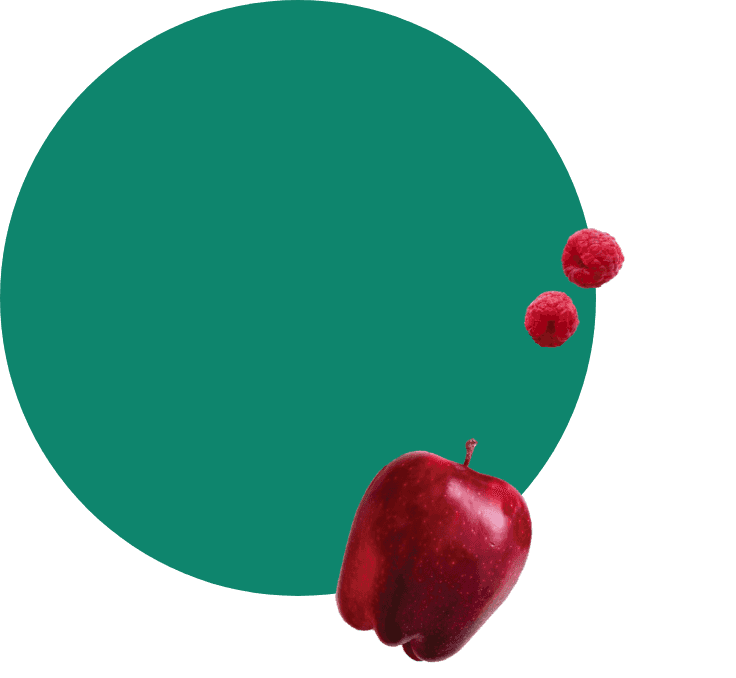FAQ
General
Why should I participate in the UPMC MyHealth Weight Race?
The Weight Race is a fun, supportive experience that encourages you to lose or maintain your weight through teamwork.
When will the Weight Race be held?
Registration: Jan. 5–31
Participate: Jan. 24–April 15
What do I need to do to complete the race?
To complete the race, you must record your starting and ending weights. You will enter your starting weight at registration and your ending weight in Week 12. There’s a one-week grace period after the Weight Race ends to enter your final weight.
My employer is offering an incentive for participating in the Weight Race. When will I receive it?
It takes two to three weeks to receive credit for participating in the Weight Race.
How will I know I’m registered?
You will receive a confirmation email. When the Weight Race begins, you will receive weekly emails. If you do not receive any emails, please log in to MyHealth OnLine and follow this path: Better Health and Wellness > 2022 Weight Race > Settings. Here, you can make sure we have the correct email address on file.
Weight Entry
What is my starting weight?
Your starting weight is the weight you enter when you register for the Weight Race.
Do I need to enter my weight during Week 1?
No, your registration weight will automatically populate as your Week 1 weight.
Can I update my starting weight?
Yes, you can edit your starting weight if you need to. Edit your weight by clicking the pencil (edit button) under the starting weight section. Enter your new weight and click Update.
How do I enter my weekly weight?
If you are using MyHealth OnLine:
- Click Menu, go to Better Health and Wellness, and select 2022 Weight Race.
- Once you’re in the Weight Race Entry section, enter your weight for the current week and click Submit.
If you are using the UPMC Health Plan mobile app:
- Click Menu, go to Better Health and Wellness, then tap 2022 Weight Race.
- Once you’re in the Weight Race Entry section, enter your weight for the current week.
- Enter your weight in pounds and click Submit.
Note: You may not enter weights in weeks that have not started.
What if I miss recording my weight for a week?
You can enter your weight for previous weeks. Once you’re in the Weight Race Entry section, find the corresponding week and click the pencil (edit button). Enter your new weight and click Update.
How do I edit incorrect weight entries?
If you entered an incorrect number, you can edit your weight by clicking the pencil (edit button) next to the weight you want to change. Enter your new weight and click Update.
What is the right way to weigh myself?
The key to success when you weigh yourself is to keep the conditions the same! It would be best if you tried to weigh yourself:
- At the same time of day each week.
- On the same day each week.
- In the same clothing each week.
- Using the same scale each week.
It’s best to record your weight right after you weigh yourself so you don’t forget it. If you’re using a scale at home, be sure to place it on a flat, level surface. Placing your scale on wobbly bathroom tiles or plush carpeting can lead to inaccurate readings.
Remember, it’s natural for your weight to fluctuate by a few pounds from day to day. You should pay attention to the overall trend of your weight loss or gain, not the day-to-day changes.
How often should I record my weight?
You can only record your weight with the Weight Race once a week. If you weigh yourself daily, record the most recent weight.
What day of the week do I need to record my weight?
You can record your weight on any day of the week. We encourage you to enter it by Friday so your progress is included in the Team Standings (for Team Participants).
Goals and Progress
Do I have to set a weight loss goal to participate in the Weight Race?
All participants must set a weight goal during registration. However, your goal does not need to be weight loss. Set a weight goal of zero to challenge yourself to maintain your weight during the race.
Maintaining your weight is an essential weight management skill. Maintenance also involves staying physically active, limiting portion sizes, and replacing sweets with healthier choices.
How does the weight loss calculator work?
During registration, the calculator will determine your body mass index (BMI) and suggest a weight loss goal equal to 5 percent of your starting weight. However, you don’t have to use that as your goal. If you want to set your own goal, keep these things in mind:
- You can’t set a weight loss goal that would result in a BMI that’s lower than 18.5.
- If your BMI is 18.5 or lower, the calculator will suggest a weight loss goal of zero.
- The maximum weight loss goal you can set is 25 pounds. This limit is intended to encourage a safe rate of weight loss during the 12-week race.
Any advice received in connection with the UPMC MyHealth Weight Race is not intended to replace the advice of your physician. UPMC Health Plan recommends that you seek the advice of your physician before and during your participation in this program to ensure that any lifestyle changes you plan to pursue—including, but not limited to, changing your dietary habits or increasing your physical activity—are medically appropriate for you.
Can I change my goal?
Yes. To change to your goal, starting weight, or height, click the pencil (edit button) next to the appropriate section in Your Weight Race Overview. Enter your updates and click Save.
Teams and standings
How many members can join my team?
Teams may consist of two to six participants. They can include co-workers and covered spouses or domestic partners (if applicable).
Can I join a team if I’ve already registered as an individual?
Yes. If registration is still open, please log in to MyHealth OnLine and follow this path: Menu > Better Health and Wellness > 2022 Weight Race > Settings. Quit the race, then complete the registration process again. Be sure to select Join a Team.
What should I name my team?
Be creative and have fun with your team’s name, but please keep it tasteful and office-appropriate.
Can I see who has joined my team?
No. For confidentiality reasons, we do not list the names of team members. If you believe there is an error with your team, please contact your Weight Race administrator or Member Services.
How will my teammates know which team to join?
When you create your team, we suggest that you email the name to those whom you want to join. There may be teams with similar names, and you want to make sure that your teammates join the right team!
How are team standings calculated?
After team members log their weight each week, we will calculate the average of their weight loss goal percentage. The higher the average, the higher the ranking.
For example, if team member A lost 10 percent of his goal and team member B lost 50 percent, the team’s average weight loss goal percentage would be 30 percent.
As you move toward your weight loss goal, the better your team’s percentage will be. Rest assured, though, that participants’ actual weights are always kept confidential.
Technology
How do I connect my physical activity tracking device?
Log in to MyHealth OnLine and follow this path: Menu > Better Health and Wellness > Resources for Healthier Living > Browse by Resource Type > Trackers > Connect Your Physical Activity Monitor. Follow the instructions.
Is there social media support for Weight Race participants?
Yes, there is a Weight Race Facebook page.
Can I participate in the Weight Race using a mobile app?
Yes, you can download the UPMC Health Plan mobile app from your app store. If you have an account. log in and follow this path: Menu > Better Health and Wellness > 2022 Weight Race.
Don’t have an account? Click register and follow the instructions to create an account. Once it’s created, follow this path: Menu > Better Health and Wellness > 2022 Weight Race.
How do I receive text message tips?
When you register for the Weight Race on MyHealth OnLine, enter your cell phone number to receive text messages.* Messages will begin in the first week of the Weight Race. You can opt out of the text messaging program at any time.
*Standard text message rates may apply.
What is the benefit of enrolling in text messages?
Text messages supplement the information provided in weekly emails, and they offer encouraging tips. If you enroll in text messaging, you will receive additional information and interactive questions.
Other Information
I can’t register. What can I do?
Contact your wellness committee administrator or call Member Services at the number on your member ID card.
I accidentally quit the race. What do I do?
To re-register for the Weight Race, log in to MyHealth Online, click Menu, select Better Health & Wellness, then tap 2022 Weight Race.
How do I change or correct my email address?
Log in to MyHealth OnLine, go to 2022 Weight Race, and click Settings. Enter the correct email address.
I have more questions. How can I get answers?
Call the number on your member ID card. Help is available Monday through Friday from 7 a.m. to 7 p.m. and Saturday from 8 a.m. to 3 p.m. You can also email wellnesscampaigns@workpartners.com.
Additional Resources
RxWell
The RxWell app can help you become emotionally and physically healthy. It combines health coaching support with proven techniques. Each program offers self-guided activities to help you get calm in minutes and change your habits. If you need guidance, support, or have questions, you can message a dedicated health coach right from the app!
Health coaching
If you would like a health coach to help you reach your wellness goals, please call 1-800-807-0751 (TTY: 711).
Health and wellness discounts
To access the health and wellness program discounts, please log in to MyHealth OnLine and follow this path: Menu > Better Health & Wellness > Health and Wellness Discounts.
The Active&Fit Direct™ program allows you to choose from more than 16,000 fitness centers nationwide and thousands of videos.
The ChooseHealthy® program empowers youto advance your health and well-being through a diverse range of products. It allows you to save on brand-name well-being products that can help you live better every day.
The Active&Fit Direct program is provided by American Specialty Health Fitness, Inc., a subsidiary of American Specialty Health Incorporated (ASH). Active&Fit Direct are trademarks of ASH and used with permission herein.